Info
Category : Mobile Application
Date : 17 Apr, 2024
Client : Eli Yamin
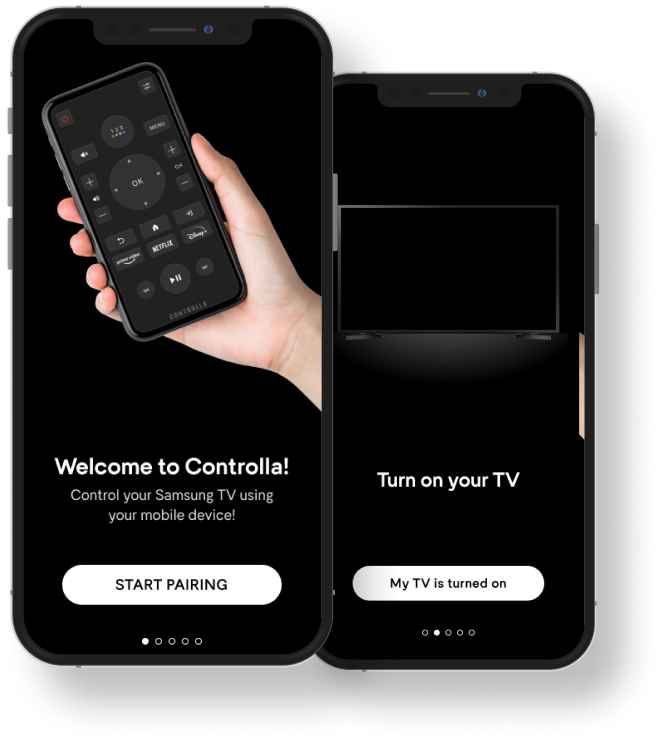

Introduction
Samsung Smart TVs include an innovative mobile application called "Remote For Samsung Smart TV," which acts in place of traditional remote controls to offer consumers more convenience and contemporary home entertainment by enabling them to operate their television from their phone. This streamlines the watching experience while increasing accessibility and flexibility, creating enjoyable, accessible entertainment that has never existed before.
Client Requirements:
The client Eli Yamin, wants an easy-to-use Samsung TV remote app for effortless control and access. We aim to create a user-friendly platform catering to all users, ensuring seamless interaction with smart TV features.
App Features
Remote Control Functionality:
Users can navigate and control their Samsung Smart TVs with smartphones.
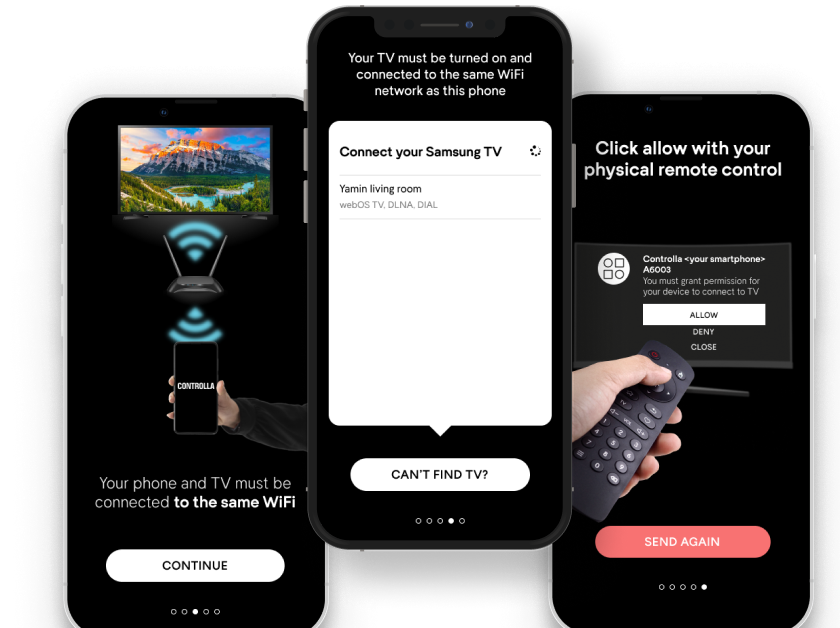

Power On/Off
With our app, users can remotely power their TV on or off.
Multi-Device Support:
If multiple Samsung Smart TVs are connected to the same network, this app enables management.

Results:
Challenges:
- Compatibility: Ensuring compatibility across different models of Samsung Smart TVs posed a challenge due to variations in software versions and features.
- Response Time: Achieving low latency in transmitting commands from the app to the TV required optimizing communication protocols.
- Disconnection upon Power Off: When the TV is powered off, it becomes detached from the mobile application, resulting in the inability to control the TV remotely until it is powered back on.
Project Approach and Results:
- Research & Planning: The project began with market research to understand user preferences and competitor offerings. A detailed plan was formulated to ensure the app met user expectations.
- Development & Testing: To ensure seamless functionality between Samsung Smart TVs and this application, regular testing was undertaken in an iterative process to identify any bugs or usability issues and address them effectively. Bugs were tracked closely for any changes that might compromise the smooth operation of either.
- Deployment & Launch: Following thorough testing and optimization, the app was deployed on the Google Play Store & Apple App Store. A marketing strategy was devised to promote the app and draw in users.
- User Feedback & Iteration: Early user feedback was gathered and leveraged to enhance the app. Subsequent updates were issued to resolve any issues and introduce additional features.
Technology Stack
Technology we used

IOS

Android

Back-end

Native-iOS
Result
The Smart TV Controller app got positive feedback from users, who appreciated its intuitive interface and convenience. Owners of Samsung Smart TVs quickly adopted it, and it quickly achieved high reviews and increased user engagement after making its debut on the Google Play Store.
