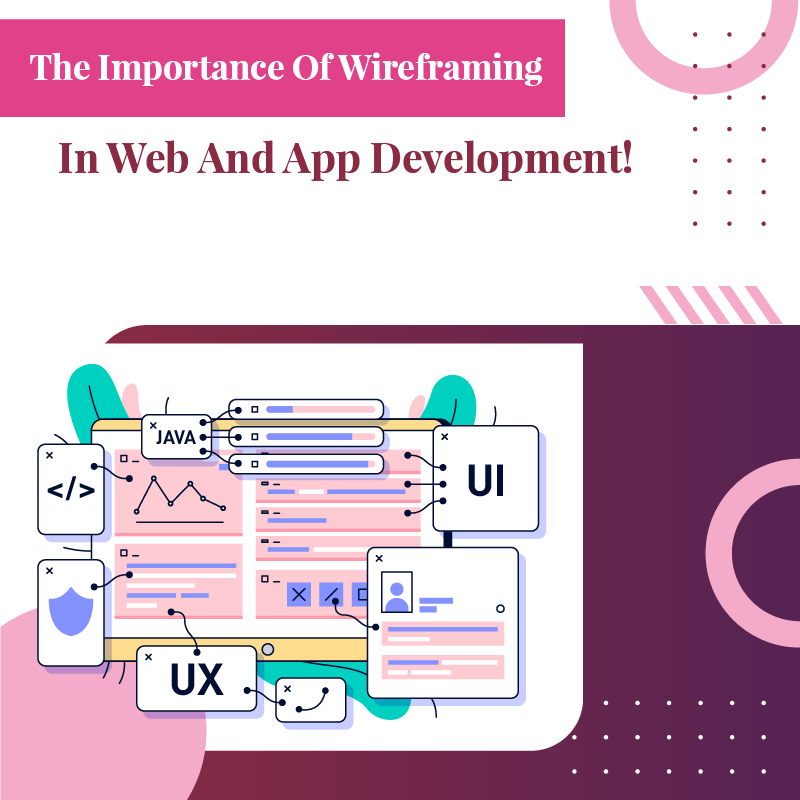Mobile App Development is a sketch or visual representation of the design elements that are going to be incorporated in your mobile app? Wireframing is a blueprint that is a must in designing a good UX. It gives a picture of your app’s appearance before putting any colors, fonts, shading, and other design elements. Through the wireframes, you can share your vision with your team and also with your clients.
There are various types of Wireframes, which you must be acknowledged. Let’s read further.
Three Kinds of Wireframes!
- Low Fidelity Wireframes are drawn on a piece of black and white paper, ignoring the grid, pixel, and scale. Instead, they use squares, lines, simple images, block shapes, and Latin filler text for content and labels. This is the conceptualization stage.
- Medium Fidelity Wireframes give a more accurate layout of the design. Mobile Apps Development Company uses different digital tools such as Sketch, Balsamig, and InVision. Besides black and white colors, the company uses Gray Shades to differentiate the prominence of each feature.
- High Fidelity Wireframes: This being the final stage, the Web Development Company uses various colors for actual images. This is a prototype of the finished web. The details incorporated therein make it easier to explore the menu systems’ interactive maps. Moreover, the complex concepts are better documented. These can also be represented in the following three stages.
- Wireframe, a draft product that introduces that shows a general scheme of the layout of the components.
- Mockups show their shapes and how the objects will be arranged. They illustrate icon forms, button texts, size, font, and typefaces.
- Prototypes are interactive models, very close to the products, and contain test data on the back end.
Wireframe Websites V/s. Mobile Apps!
The difference in Wireframe Websites and Mobile Apps are listed below:
1: Interaction: You can download content offline in mobile apps, but websites get their data and content from the internet.
2: Behavior: Websites use the mouse to open a particular feature by clicking on it. On the other hand, users of mobile have to tap on the screen of the device. Because of changed behavior, the developers need to make changes in wireframes.
3: Size: Websites and mobile apps have different sizes, lengths, and widths. The number of items displayed and columns for displaying data also vary. Therefore, for better effects of users, the wireframes are designed differently.
Importance of Wireframing!
1: Efficient Changes
Even after designing the best websites or mobile apps, changes are inevitable. For instance, you like to make changes to your logo, or you want to change the header size.
If you have a wireframing, it is just 5 minutes job. In some cases, a product may be released before appropriate testing. In such a case, the full-fidelity design may cost Web App Development Company significantly. But if you have wireframing, you can make the changes efficiently and at a meager cost.
2: Structure Visualization
Wireframes developers have to start thinking about the users’ objectives, including the organization pages, the architecture of the Mobile App Development, and the users’ flow for conversion to buyers.
You can better visualize the design structure if it is laid down on wireframes. You can make continuous modifications of fundamental ideas in a wireframe. Fresh ideas are not required to go through all the stages of fidelity. For bringing a new client to your page, you need to exhibit a prototype or model. This is better facilitated if you have a wireframe.
3: User Experience
If the users of your brand derive a better experience, you get an edge over your competitors. Their experience is better if they can interact with the software, navigate your website comfortably and thus use the entire project.
A better customer interface attracts more potential customers and also retains them for further transactions. Thus, if you use wireframes, you can see things from customers’ perspectives by testing and making necessary changes to your website. Showcasing your page or app layouts brings your brand to the forefront.
4: Maintaining Clients Loop
If the mobile app or website is not yours, your clients need to be satisfied that their project is safe and well-protected. By treating your wireframes like a prototype, you can get the involvement of your clients.
Your customers want to achieve their goals quickly. Their main concern is how the app or website works and not how they will look. With wireframes, your web designer can quickly submit a prototype for persuading them.
5: Better Understanding of App Features
Your websites and app constantly need innovations, updates, and the latest features. Using wireframes will help you with a newly introduced feature or a new code for a better user interface.
In case of any confusion of your customers with the new features, wireframes are very influential and helpful. Once they understand new features clearly about the unique characteristics, confidence-building adds to the future dealings.
6: Saving in Time, Treasure & Talent
Making changes efficiently and effectively goes a long way in saving time and treasure, both short-term and long-term. The developer and designer get a better insight into the changing process, thus reducing the chances of any lapses or bottlenecks in the future. They reduce cost overruns by 95%. Technical debt becomes enormous in the long run. It is not time-consuming. You can see the entire cycle below:
- The team making wireframes
- The team repeats the sequences to meet the clients’ goal.
- It is easier to adopt changes at the wireframing stage and not at the developing stage
- Mobile App Development Company layout the functionality of each screen. At the same time, prioritization of content is ensured. With wireframe, you know which features have to go first.
To make Mobile App Development and Web App Development successfully work, you have detailed attention to all aspects, whether internal or externals. To attract your prospective customer, you have to develop a seamless backend associated with an engaging visual frontend.